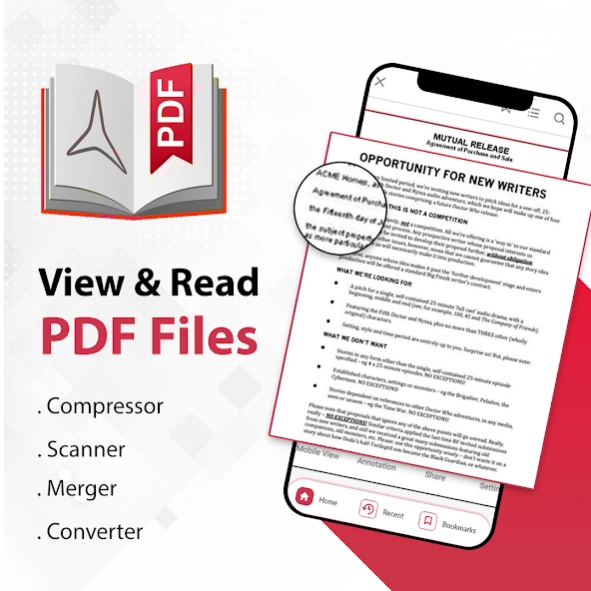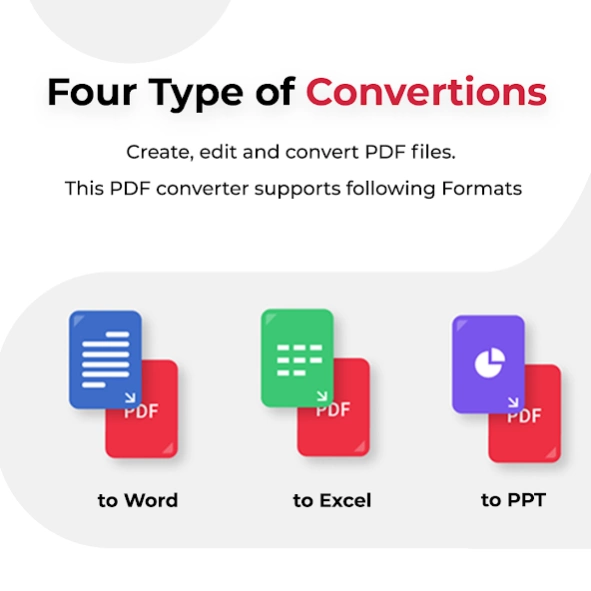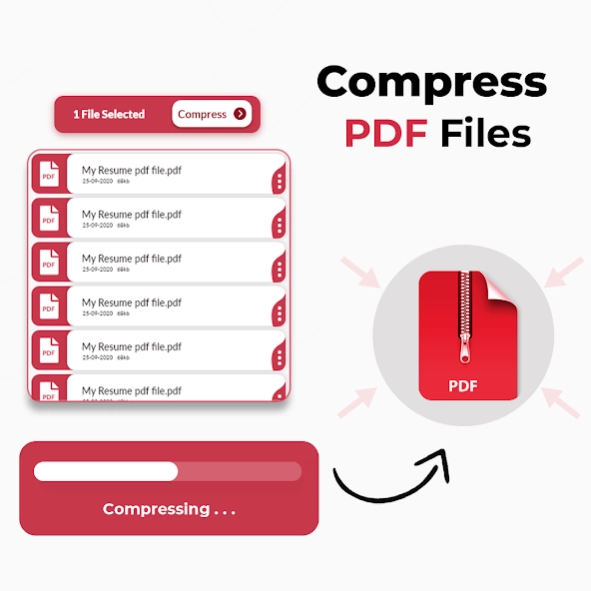PDF Reader: Docs viewer 1.6.1
Free Version
Publisher Description
PDF Reader: Docs viewer - PDF Reader - Document viewer to read, scan, convert and merge pdf files
PDF reader is a PDF reading or viewer tool, help you to open all the Pdf files on your phone. PDF Viewer is multitasking and versatile in nature that not only a PDF reader but a scanner, converter, merger, & compressor for your documents as well.
PDF Reader is the app that will turn your phone into a PDF Reader , Converter, scanner, Compressor and Merger in a simple tap.
PDF Viewer:
Most of the formats are in the form of PDF and they are in such a big number, to read them properly we need proper PDF reader that could quickly and efficiently read and view them. So, we brought for you, a free, quick, and efficient PDF reader and PDF viewer to read all files in PDF format. This PDF reader app collects all your PDF files from mobile and read it through PDF viewer. PDF reader comes with complete solution for your all PDF files. You can easily create PDF, Read PDF, Convert PDF, Scan PDF, and merge PDF. This is just amazing PDF reader app with all complete options that you can avail in this app.
• Quickly open and view PDF documents.
• Search, scroll, and zoom in and out.
• Choose Single Page or Continuous scroll mode.
PDF Converter:
Through PDF Reader we are providing online PDF converter for your ease to help you convert all your PDF documents to Ms. Word, Excel and Power Point file. This is a quick PDF converter app and efficient to create document in your desired format that will definitely save your time and efficiently convert your small and large PDF files into Word, Excel and Power point.
In PDF Reader app, there is no limit of file size. You can convert large or heavy PDF file with in no time. You can convert files to word that takes very less time than usual sometimes depends on the PDF file size.
PDF Converter is an easy-to-use app to convert PDF file to MS-Word, Excel and Power Point.
• First, you choose any image files on your Android phone.
• Re-arrange the images, by holding and dragging images.
• Then tap the "Convert to PDF" button to start conversion.
• Scan and convert PDF file in to Word, Excel and power point file.
• Easy and user-friendly interface.
PDF Scanner:
PDF Reader provides PDF scanner app for scanning documents, images easily in a few minutes. It is like incorporating a scanner with extensive functionality to the mobile to use it at any time and place, edit, make lists and share the files obtained in PDF or JPEG format. Camera Scanner is a little scanner app that turns android device into a portable document scanner, photo scanner, pdf scanner and scan everything.
Quickly Digitize Document
Just use your phone camera to scan and digitize all kinds of paper documents: receipts, notes, invoices, whiteboard discussions, business cards, certificates, etc.
Share PDF/JPEG Files
Easily share documents in PDF or JPEG format with friends via various ways: post on social media, send attachment or document download link through email.
PDF Compressor:
PDF Reader provide free Compressing tools for PDF documents to reduce the file size. Compressor feature file allows you to select heavy PDF files to reduce its size in little time.
PDF Compressor allows you to select heavy PDF files to reduce its size. PDF compressor will simply reduce pdf file size with a single tap..
- Reduce PDF file size within seconds.
- Very smart and easy to use PDF compressor.
- Compress PDF file to reduce PDF file size.
PDF Merger
Merge two or more PDF, JPEG and PNG files into one compact PDF that’s easy to share, archive, or send out for review.
- Merge PDF or images into a single PDF
- Image to PDF suing the merge option.
- Rearrange PDF to any order when merging.
About PDF Reader: Docs viewer
PDF Reader: Docs viewer is a free app for Android published in the PIMS & Calendars list of apps, part of Business.
The company that develops PDF Reader: Docs viewer is Nazmain Apps. The latest version released by its developer is 1.6.1.
To install PDF Reader: Docs viewer on your Android device, just click the green Continue To App button above to start the installation process. The app is listed on our website since 2024-04-18 and was downloaded 0 times. We have already checked if the download link is safe, however for your own protection we recommend that you scan the downloaded app with your antivirus. Your antivirus may detect the PDF Reader: Docs viewer as malware as malware if the download link to com.pdfreader.scan.convert.documents is broken.
How to install PDF Reader: Docs viewer on your Android device:
- Click on the Continue To App button on our website. This will redirect you to Google Play.
- Once the PDF Reader: Docs viewer is shown in the Google Play listing of your Android device, you can start its download and installation. Tap on the Install button located below the search bar and to the right of the app icon.
- A pop-up window with the permissions required by PDF Reader: Docs viewer will be shown. Click on Accept to continue the process.
- PDF Reader: Docs viewer will be downloaded onto your device, displaying a progress. Once the download completes, the installation will start and you'll get a notification after the installation is finished.